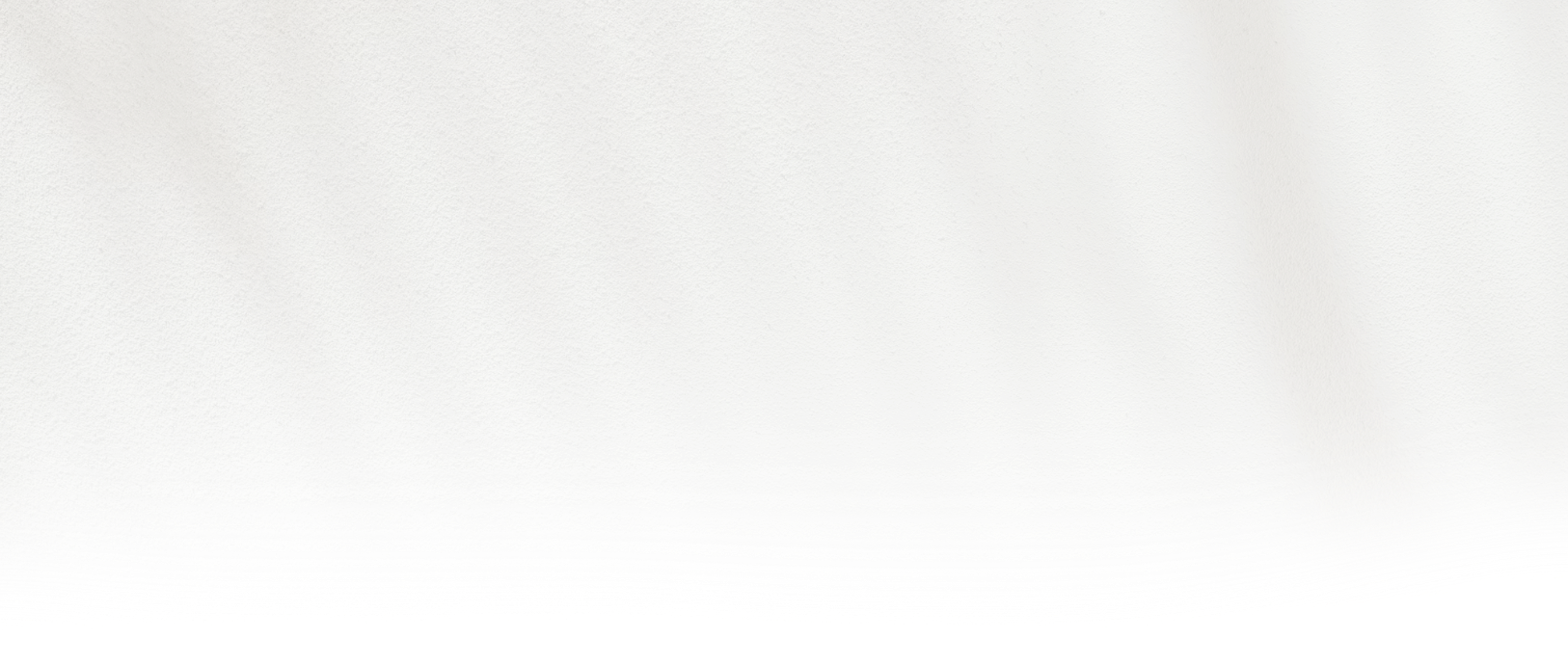How to Choose the Best ID Card Software

There’s an abundance of choice and options out there for someone looking to print their own ID cards in-house. Here’s how to choose the best ID card maker software for you and your business:
Different Types of Software
Design Only: This software will let you design your cards in a simple and easy fashion. With entry-level programs, you, unfortunately, don’t have the option to print in batches. A design only system connects with a USB and won’t communicate with anything other than your computer. This is the best card software if you only print the odd card. You also have the option to encode a magnetic strip, if your business uses smart cards instead of plastic cards.
Mid-Level: Design and save software lets you create and store card designs on an external database. Your company will be able to keep a database of records that are organised according to your convenience on-site, at all times. This the best ID card design software if you need a vast amount of storage. A mid-level range of software will let you print in batches and encrypt a magnetic strip or bar code.
Advanced: Top of the range software really gives you the power to do anything and everything. Your top-level options include Asure and CardExchange, these are both available at Identity People. You can design smart cards with add on features such as holograms, keep an organised data file and encrypt MIFARE cards all with one system. These will also allow you to connect to multiple desktops.
How to Choose?
Finding the best ID card printing software isn’t an easy task. With so many benefits, enhancements and updates available, it can become a complete wash of same-same systems. The right way to deduce the best ID card software for you is to ask, what is the best card making software for the size of my business and the skills of my workforce? By consulting your own needs you will be making an informed decision that is going to benefit your entire company, a few more questions to ask include:
What security system do you use? Try to pick the best card creation software for your workplace’s or building’s security system. If it’s a simple presentation of ID to get through the doors in the morning, a design only or mid-level system should work perfectly. If you use readers or scanners, you should consider going for a more robust program.
How many staff members do you have? The size of your workforce is an essential factor. If you have a handful of staff that are long-time employees, a simple system will be best for you. If you’re constantly printing new cards or replacing lost ones, opt for a system that can offer you batch printing.
Do you have a design team? You’ll need trained members of staff who will know how to work your new software. If you have an entire team, consider going for a full advanced program, as this is the best card creation software for multiple people to work on.
What type of card do you need? Pick the best software for designing cards that match your security system. If you have a MIFARE reader, it will only pick up the frequency of a MIFARE card. This is also the case for Proximity readers, so be sure to find software that accommodates the encryption of these cards if you use them.
Remember to do your homework, search for the best ID card software reviews, consult a few tutorials and take a look at the needs of your own company!