CardExchange ID Card Software
Design and print custom ID cards and badges using CardExchange. The most powerful ID card design and production software going around.
CardExchange comes is a range of software options — Out-of-the-box entry level convenience of CardExchange Go to the powerful fully featured CardExchange Enterprise.
CardExchange® Producer gives you all the tools you need to create the perfect card in a simple and inutitive way. Within a few steps CardExchange® Producer makes it easy to create, connect, encode, and produce ID cards!

Get in touch with Identity People Australia and ask for a demo, trial or pricing on CardExchange ID card software solutions.
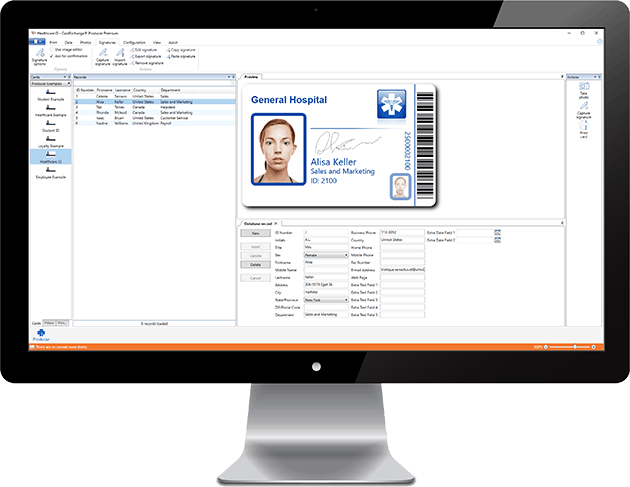
CardExchange Hightlights
|
|
|

































