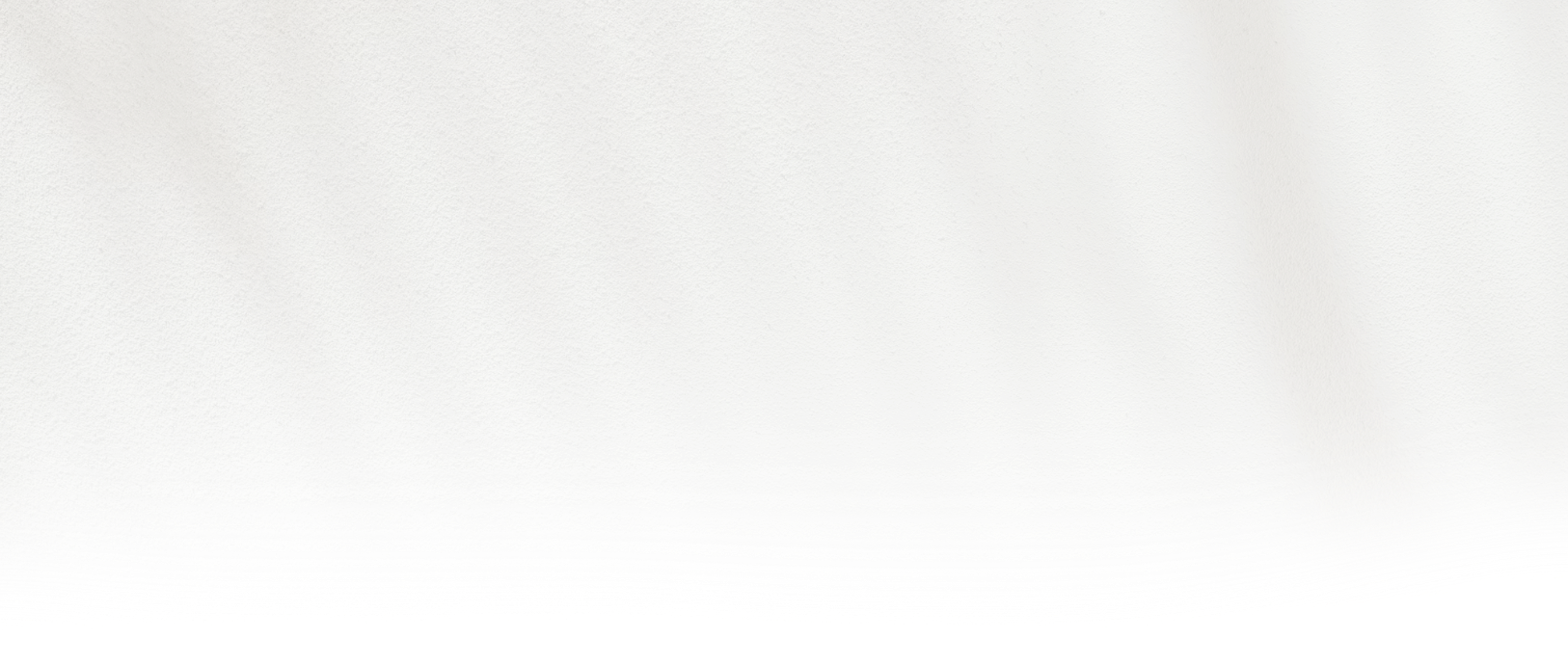A Guide to the Types of ID Card Printer Ribbons

An ID card printer is a powerful addition to all workplaces, big or small. Choosing the right ID card printer is simple once you determine your unique printing goals
What is a Printer Ribbon?
A printer ribbon is a cartridge with a band of panelled material inside. It carries the ability to print text and images onto a blank plastic identity card. This can be in black and white, colour, solid or broken print depending on your desired output. The right printer ribbon will create high-resolution, high quality images, text and barcodes onto your ID cards.
ID card printer ribbons are available in a range of options suited to different models and ID cards. In order to select the right ribbons for your business and your ID card printer, it is important to consider the following:
Your ID Card Printer
Compatibility should be your first priority when you are searching for ID card printer ribbons. Ensuring that they are suited to the printer that you have invested in is key. Generally, each printer has specific ribbons that will fit to the model of choice. To find the best fit, determine whether your printer is a Direct-to-card printer or a Retransfer ID card printer.
Direct-to-card printers are the most common on the market. They are designed to transfer text and images directly onto blank ID cards with a thin edged border. This type of printer is fast, powerful and cost-effective, making them a great choice for businesses of all sizes.
Retransfer ID card printers have the ability to print over pre-existing ID cards and uneven surfaces making them more versatile and suited to environments with a high scale of printing needs.
Your ID Cards
In order to select the right printer ribbons, it is important to consider the type of ID cards you aspire to print and the ID card system that you currently have in place within your professional environment.
Full or single colour cards require either a YMCKO or YMCKT printer ribbon. The code YMCK means that your printer will be able to produce all colours on the spectrum for your ID cards. The difference between YMCKO and YMCKT is the clear overlay (O) or a topcoat (T). This is a protective layer which ensures a high-quality, long lasting finish for your ID cards. Both types will perform effectively and will depend on your ID card printer model. Note that neither finish replaces the function of a laminate coat.
You may also determine whether your ID cards will be single or double sided. Single-sided cards are best for displaying a simple, clear and limited amount of information on an ID. A double-sided card has more space for additional information, branding and further security measures such as barcodes. When printing on both sides of an ID card, many businesses will opt for YMCKT-K or YMCKO-K which can provide a colourful print with an overlay or topcoat on one side, and black and white on the other. This is an ideal choice when you only want to display a barcode on one side of your ID cards.
The Needs of Your Business
Once you have determined the type of printer ribbon you need and found ribbons suited to your printer make and model, you can take stock of what it is you need printed onto your ID cards. You can source ribbons that offer different image quantities and capabilities. Size plays a key factor here, with larger printer ribbon sizes offering competitive cost per print capacities. If your business is large scale or you have a frequent need for the production of high quality ID cards, then larger printer ribbons will best suit your environment.
The above information should guide you towards the correct ID card printer ribbons for your ID card printer and your business.